Retool
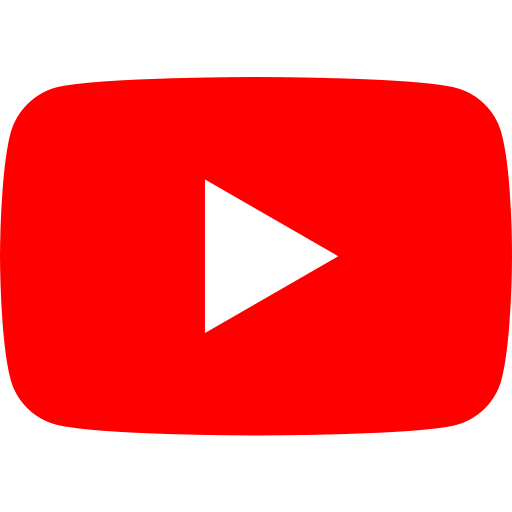
Description:
Retool is a powerful software platform designed to help businesses create internal tools quickly and efficiently. It provides a drag-and-drop interface that allows users to build custom tools without extensive coding knowledge. Whether it's managing customer tickets, handling sales pipelines, or creating real-time dashboards, Retool enables businesses to create tailored solutions that meet their unique needs.
With Retool, businesses of all sizes can simplify their internal processes. From marketing teams building data dashboards to operations teams managing inventory, Retool's flexibility makes it a go-to tool for teams seeking efficiency and control. Its ability to integrate with existing databases and APIs further enhances the platform's versatility.
How to Use Promo Codes for Retool
Unlocking discounts for Retool is simple and beneficial for your business. Here's a quick guide to using a promo code:
-
Visit Retool's Website: Head over to Retool's homepage and sign up for an account if you haven't already done so.
-
Access Pricing Plans: Navigate to the pricing section to select a plan that suits your team's needs.
-
Enter Promo Code: During checkout, you'll find a section to input your promo code. Paste the code provided, and the discount will be automatically applied to your total.
-
Confirm Purchase: Complete the checkout process to activate the promo code benefits for your Retool subscription.
By following these steps, you can unlock exclusive discounts that make building internal tools even more affordable.
FAQ
1. What can I build with Retool?
With Retool, you can build a wide range of internal tools, including dashboards, customer support portals, and inventory management systems. Its modular design allows you to drag and drop elements like tables, charts, and forms, making tool creation quick and straightforward.
2. Can I integrate Retool with my existing databases?
Yes! Retool integrates seamlessly with popular databases like PostgreSQL, MySQL, and MongoDB. It also connects with APIs, making it easy to consolidate your data sources into one platform.
3. Is Retool suitable for non-technical users?
While Retool is intuitive, having some technical understanding can be helpful. However, its drag-and-drop interface allows even non-developers to build powerful tools with minimal effort.
4. Can I use Retool for customer notifications or returns processing?
Absolutely! Retool is versatile enough to handle various use cases, from customer notification systems to returns and exchange processors. The platform is designed to be adaptable, helping businesses automate and streamline multiple processes.
5. What makes Retool stand out from other internal tool builders?
Retool's flexibility, extensive integration options, and ease of use make it a standout choice. Unlike traditional internal tools that require custom development, Retool allows you to create sophisticated solutions in minutes, all while using your existing data.
