Webflow
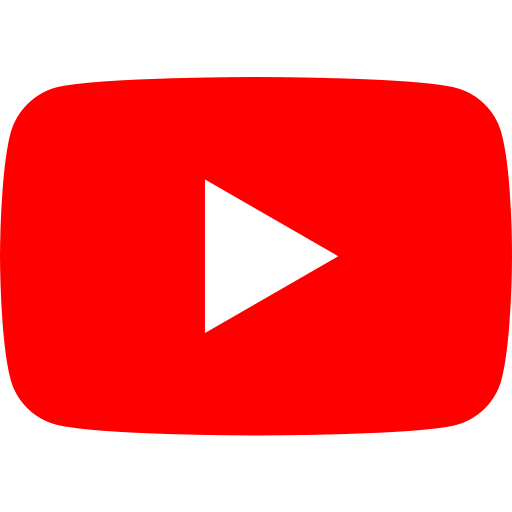
Description:
Webflow is a powerful, no-code web design platform that allows businesses and startups to create beautiful, functional websites without needing technical coding knowledge. Using drag-and-drop functionality and AI-driven design suggestions, Webflow helps transform visual designs into clean, production-ready code. With support for HTML, CSS, and JavaScript, Webflow empowers you to build everything from showcase sites to e-commerce platforms quickly and efficiently.
Webflow's seamless integration with AWS for hosting and its ISO 27001-certified security features make it a reliable choice for companies like The New York Times, Dropbox, and Dell. Whether you're a startup looking to establish a strong web presence or a business aiming to scale, Webflow provides the tools you need for success. Through Webflow's promo codes, startups can access these features at a discounted rate.
How to Use Webflow Promo Codes
Applying a Webflow promo code is straightforward. Here's how you can take advantage of this offer:
-
Sign Up for Webflow -- If you haven't already, create a Webflow account by visiting their website.
-
Choose Your Plan -- Browse the available pricing plans and select the one that fits your needs, whether it's for e-commerce or a basic website.
-
Enter the Promo Code -- During checkout, you'll find a field where you can input your promo code. Simply type the code and hit "Apply."
-
Enjoy the Discount -- The promo code will reduce the total cost of your selected plan, making it easier for you to build and manage your website.
These codes typically offer significant discounts on annual plans, allowing you to create high-quality websites for less.
FAQs About Webflow Promo Codes
What types of discounts can I get with Webflow promo codes?
Webflow promo codes often provide a percentage discount on specific plans, typically on annual subscriptions. These discounts can range from 10% to 50% off and are generally valid for new users.
Can I use promo codes for Webflow e-commerce plans?
Yes, Webflow promo codes can apply to e-commerce plans as well. By using these codes, you can save on features like product management, inventory tracking, and payment processing.
How long are Webflow promo codes valid?
Promo codes often come with an expiration date. Always check the terms when you receive the code to make sure you use it within the specified timeframe. Some codes may also be limited to specific user groups or subscription plans.
Can I stack promo codes on Webflow?
No, Webflow doesn't allow the stacking of promo codes. Only one promo code can be applied per purchase, so choose the one that offers the best deal for your needs.
